What is the status of YOUR digital panic room?
Welcome to Arm! Alarm! Restore! Quigital’s premiere, personalized pavane experience. Quigital_AI and Amadeus Choir have teamed up, with each musician setting and singing their own uniquely generated smart home text.
Instructions:
- Hit the Big Green Button to start the app.
- Listen to the Quick Setup Guide
- Explore new pavane sections with the “See Next Models” button. Each click will provide a new mixture of Amadeus voices to enjoy!

Quick Setup
STEP 1
Arm! Alarm! Restore!
The status of the digital panic room.
Full strength power stream.
Tap channel option and "be new".
STEP 2
Remove the reviver switch.
Pro red next the area list.
Change the sensor for a scene.
The first brightness trademark screen.
STEP 3
Enjoy specific model configurations.
STEP 4
Check the camera.
Connect the compartment on your sensor.
Action home colour.
The rules of timer display light.
STEP 5
Sensor battery feedback.
Login the connection app.
The advanced window is on.
Stringify configuration.
STEP 6
Control and add time.
Was a big negative drop of succest.
This is a few times.
Apparently the festival.
STEP 7
Your settings are setupy.
Image 3.1.3
Select your two to login.
ON OFF supported and now in.
 See Next Models
See Next Models
Configuration
Model
Lines
Model
Lines
Key Features:
- Quigital_AI has learned to rhyme, and has composed 70 unique texts from ten thousand pages of smart home manuals.
- Arm! Alarm! Restore! Is modeled on “Belle qui tiens ma vie” by Jean Taburot(1520 - 1595).
- Amadeus choir’s work from home version celebrates diverse home acoustics and recording setups. Use the “Configuration” section to access this feature.

